|
<< Click to Display Table of Contents >> System Support |
  
|
|
<< Click to Display Table of Contents >> System Support |
  
|
At the top of the System Interface, a button will be found as illustrated below:

This is the Support Button. When clicked, the following window will appear:
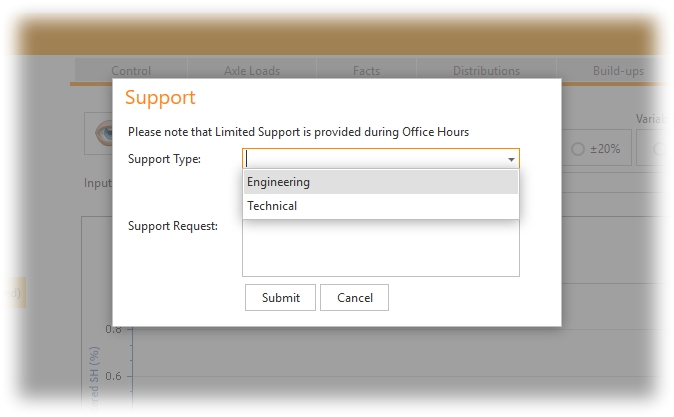
Please select the type of Support you require, enter a Support Request and click the Submit button. The Support Request will be sent to the relevant Support Engineer. Engineering Support includes all support related to Engineering processes within the System and Technical Support relates to the System itself (Interface etc.)