|
<< Click to Display Table of Contents >> Recovering my Password |
  
|
|
<< Click to Display Table of Contents >> Recovering my Password |
  
|
At the Sign-in Window, as discussed under A Summary of the Interface, a link is found named Recover Password. By clicking this link, a window as illustrated below will appear:
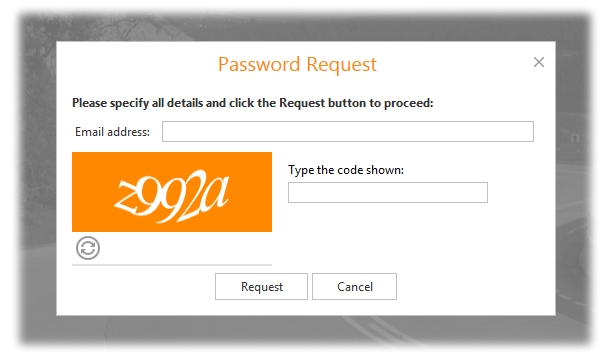
To recover your password, please enter your email address at the relevant text box. In the center of this window you will see an orange box with skew characters. Please type these characters into the box under the label "Type the code shown". To request your password, please click the button named Request. You can also cancel this operation by clicking Cancel. If the system recognizes your email address, the password will be sent.
Should you do not understand the text in the orange box, click the ![]() button. This will generate new text.
button. This will generate new text.